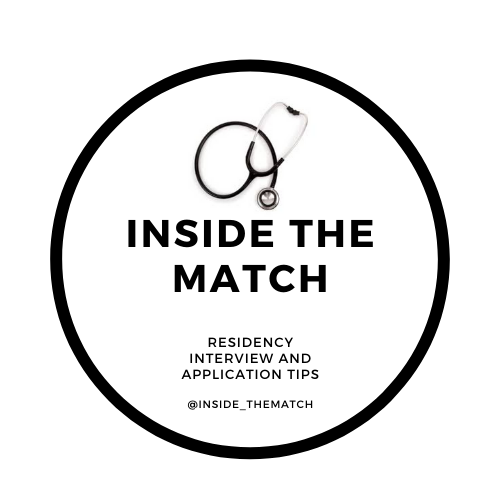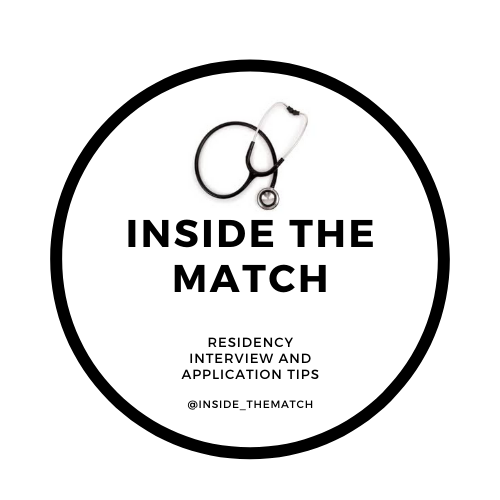Tips for Taking Notes
Written by Annie Kopera, DO
Transitioning from the third year of medical school to the fourth year of medical school can be challenging when it comes to studying. For the first three years, you are given content to study and tested on these materials. For the first time in medical school, during the fourth year, you are tested very infrequently and therefore provided with far less formal content to study. This gives you a lot more time to focus on reading about topics you learn on your current rotations or honing your skills for the intern year.
As a generation of medical students raised on spaced repetition, it can be devastating when you find out that there are no Anki decks available for the rest of your life! I was looking for an organized way to take notes about what I was reading. I often found myself forgetting what I read if I didn’t take notes, but also regretting hand-writing notes as typed notes are much more easily accessible especially on the go. OneNote was my favorite study tool for pre-clinical education, so I decided to give it a try during my fourth year.
I knew I was going into Internal Medicine, so I arranged my notebook around this. I had a separate section for all of the Internal Medicine subspecialties. I also included sections for non-medicine rotations that I completed during my fourth year, for example, General Surgery and Radiology. Within each subspecialty section, I had a different tab for topics that made sense to me. For example, under the Cardiology section, some of the tabs included Hypertension, Coronary Artery Disease, Heart Failure, and Atrial Fibrillation. Each time I would study a new Cardiology topic, I started a new tab.
I entered information into these tabs from a variety of sources. I used the Online Med Ed videos as a starting point. They have great Intern Content videos which I started watching during the fourth year, but this is pretty exclusive to Internal Medicine content. If I was reading something on UpToDate, I took notes under the associated section in my notebook. I also included chalk talks and learning points that came up during rounds on rotations. For example, if a senior resident took the time to teach me ultrasound basics in addition to a worksheet with the four basic cardiac views, I would type my specific notes and also take a photo of the worksheet which I could import directly into that tab. For surgical and procedural specialties, I think this could also be useful for keeping track of certain techniques, reviewing procedures before starting them and importing drawings/diagrams into a study tool.
My favorite part of OneNote is that it also has an app that links to your Outlook account. Whatever you type on your virtual notebook on a laptop will automatically sync to your app. This means if you are in the hospital and need to quickly search what you have already taken notes on, you simply type this phrase into the OneNote search bar, and you can find what you’re looking for. Not only does this offer you an efficient way to take notes and review the information, but also provides a peripheral brain right on your phone that can be easier to sift through than UpToDate since it was personalized for you, by you.
When I created my notebook, I intended it to be only for the fourth year, but because I focused it on my specialty I was able to continue using it during intern year, and plan to continue using it throughout the rest of my residency!