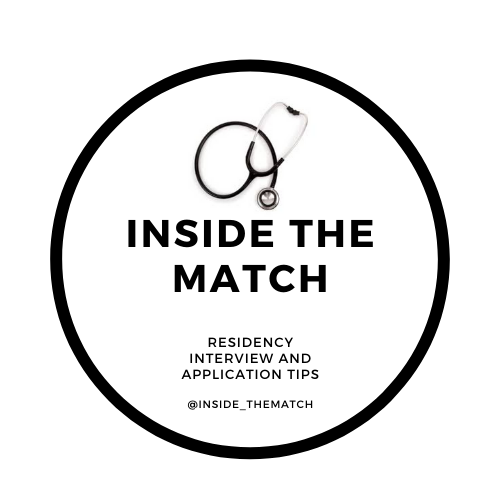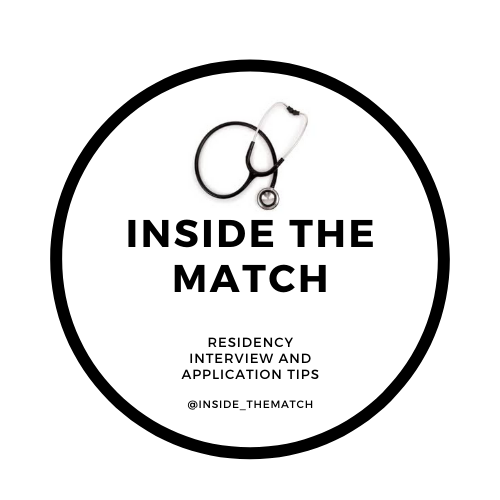How to Read More (for fun!) During Residency
Written by Clarissa E. Jordan, M.D.
Disclaimers: The views expressed herein are my own and do not reflect the views of my employer. Also, I am not sponsored by or affiliated with any of the companies mentioned below.
Reading (for fun) is one of the great joys in life, but it can be very hard to find time during residency to keep up with the habit. For the past two years, I’ve managed to read about 30 books per year, which I think is pretty good for residency. I acknowledge that I have more free time than others as a childless pathology resident, but I think these tips and technologies can help anyone who wants to read more (for fun) during residency.
Kindle
I used to be a staunch “physical books only” reader, but since my last year of medical school, I have become a huge fan of the Kindle. It’s small, light, fits in a bag or purse, and can easily be pulled out for a bit of reading while waiting in line, during a commute, or over lunch. If you want to try out e-reading first, you can also download the Kindle app on your phone.
Libby App
If you haven’t heard of the Libby App (formerly known as OverDrive), let me change your life.
Libby is a free app that allows you to check out ebooks and audiobooks from your local library (or libraries). After you add your library card to the app, you can search for books, place holds, and check out directly from the app. Because I use Libby, I actually don’t buy any of the books I read (which is great for saving money, especially on a resident’s salary).
If you have a Kindle, you can send your ebook directly to your Kindle by linking your Amazon account.
I don’t think you can “export” audiobooks from Libby to another app, but the user experience within Libby for listening to audiobooks is great. You can bookmark, set a sleep timer, skip around chapters, and of course, listen at up to 2x speed.
I typically try to keep a mix of audiobooks and ebooks at all times because I find that different situations call for audio vs reading. I usually listen to the audiobooks during my drive into work, and while walking in from the parking garage, and I read on my Kindle in the mornings while eating breakfast, during lunch, and for a few minutes every night before bed.
Keep a #TBR
TBR = To Be Read list. Since I rarely purchase books, I find it helpful to have a list of books that I want to read ready to go. This way, when I’m ready for a new book, I can simply go down my TBR with the Libby App until I find a book that is available to check out.
I also use Libby’s “deliver later” function a lot if a book becomes available but I’m not ready to check it out yet. This function simply gives the book to the next person in line and then tries to deliver it to you again once that person’s done.
Track what you read
I think it’s tons of fun to look back on what you’ve been reading at the end of the year. There are lots of different ways to do this — apps like GoodReads, Storygraph, etc. — but I find just keeping a simple list in Apple Notes does the trick for me.
It’s also fun to engage with others, either in-person or online. Twitter and other social media have spaces for the wider reader community, to more specific niches, like @MedBookClub (for the MedTwitter community), or #PathPoetsSociety (for pathologists who like to read).
Only read what you want to read
One final tip — especially when it comes to reading for pleasure, only read what you want to be reading! Sometimes we tell ourselves that reading only “counts” if you finish the book, but I’d urge you to reconsider that notion. Life is way too short to read books you don’t like.
Hope these tips help and enjoy your next book!